Have you lost access to your Bus Simulator Indonesia (BUSSID) progress after changing devices or reinstalling the game? Don’t panic! If you previously linked your account, you can easily restore it.
This step-by-step guide explains how to log in to your old BUSSID account on Android or iOS, troubleshoot login issues, and avoid permanent data loss.

Can You Recover an Unlinked BUSSID Account?
Unfortunately, if you did not connect your BUSSID account to Facebook, Google Play Games (Android), or Game Center (iOS), recovery is nearly impossible.
✅ Always link your account before uninstalling or switching phones.
❌ Avoid using cheats or hacks—they may corrupt your save data.
How to Restore Your Old BUSSID Account
Method 1: Facebook Login (Android & iOS)
- Launch BUSSID and tap “Play”
- Choose “Login with Facebook“
- Enter your credentials if not auto-logged in
- Accept permissions to load your old profile
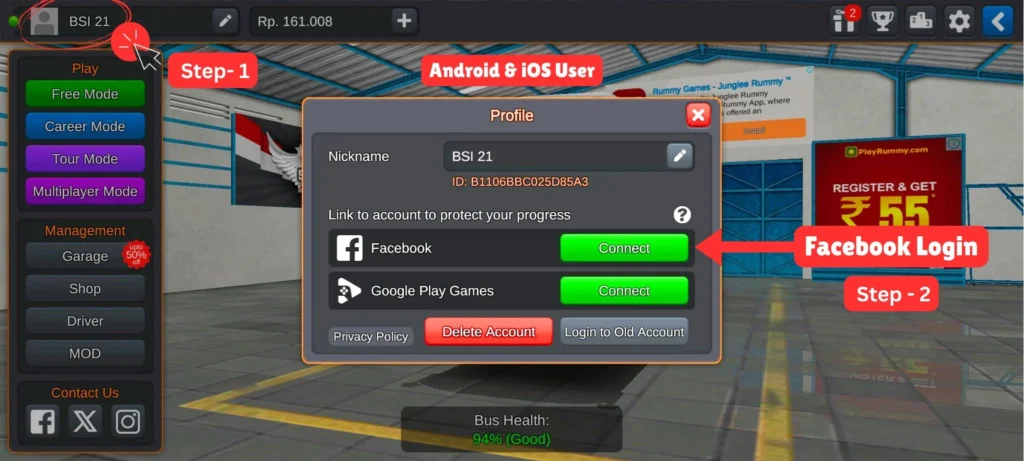
Method 2: Google Play Games (Android Only)
- Open BUSSID and select “Play”
- Tap “Login with Google”
- Select the correct Google account
- Your progress should automatically restore
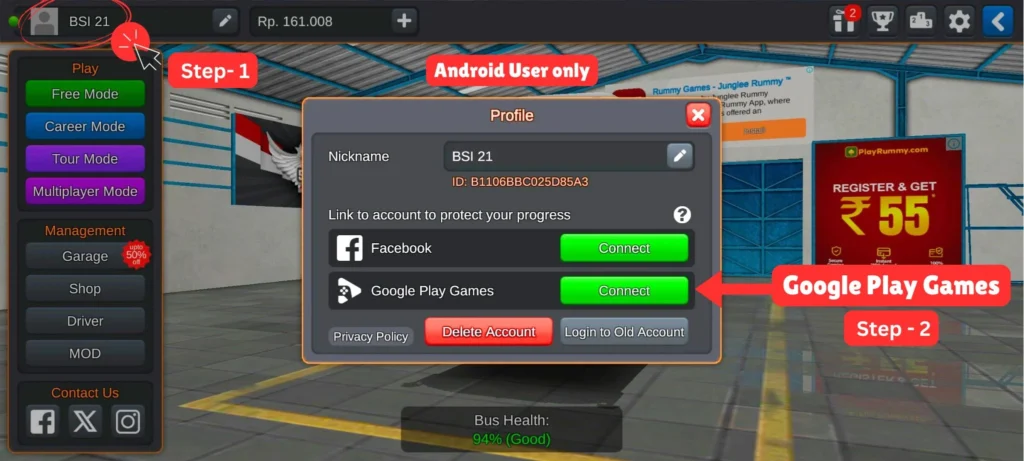
Method 3: Game Center (iOS Only)
- Enable Game Center in iPhone Settings
- Open BUSSID and tap “Play”
- Your account should load if previously linked
How to Switch Between BUSSID Accounts
To access another account in Bus Simulator Indonesia:
- Log out from current linked service
- Clear app cache (optional)
- Relaunch and choose different login method
Frequently Asked Questions
How to login Bus Simulator Indonesia in Tamil?
Follow the same steps above – the interface remains in English but works globally.
Why is my Bus Simulator Indonesia not working after login?
Try updating the game, checking internet connection, or reinstalling.
Are there cheats for Bus Simulator Indonesia?
Using mods/cheats risks account bans – play fairly to keep your progress safe.

already
I appreciate you taking the time to explain this.
Got my hands on the 5gbetapp! Downloaded it onto my phone without a hitch. It runs super smooth and wagering is a breeze. So far digging the mobile experience! Check them out: 5gbetapp
Can you be more specific about the content of your article? After reading it, I still have some doubts. Hope you can help me. https://accounts.binance.com/en/register-person?ref=JHQQKNKN
I tried the happyacecasinoapp, it’s fun. I enjoy the interface. Its not like a crazy huge app. happyacecasinoapp
Heard ae789 is the place to be! Time to check it out and see what all the hype is about. Let’s go! What are you waiting for?: ae789
Alright, mates! Checked out da88 and it’s not bad, ya know? Games are decent, and the site’s easy enough to muck around on. Give it a burl! Check it out here: da88
Yo, Taya3650, listen up! This site’s got it going on. Quick payouts and the games are fire. Definitely my go-to spot! Check it out! taya3650
Buraya tıklayarak inceleyin: Güvenilir Takipçi Satın Alma
Buraya tıklayarak inceleyin: Instagram Takipçi Satın Al
Buraya tıklayarak inceleyin: Youtube Takipçi Satın Al
Buraya tıklayarak inceleyin: Twitter Takipçi Satın Al
Buraya tıklayarak inceleyin: Twitter Takipçi Satın Al
Buraya tıklayarak inceleyin: Ömür Boyu Garantili Takipçi Satın Al
İncelemek için buraya tıklayın: Viski Fiyatları
İncelemek için tıkla: SEO Fiyatları
İncelemek için tıkla: Lisans Satın Al
İncelemek için tıkla: Wordle TR
İncelemek için tıkla: Film Siteleri
İncelemek için tıkla: Steam Cüzdan Kodu
İncelemek için tıkla: Beğeni Hilesi
Satın almak için tıklayın: Türk Takipçi Satın Al
Başlatmak için tıklayın: Ücretsiz Takipçi
Başlatmak için tıklayın: İzlenme Hilesi
Başlatmak için tıklayın: Ücretsiz Beğeni
Başlatmak için tıklayın: Takipçi Hilesi
Başlatmak için tıklayın: Youtube Abone Hilesi
I don’t think the title of your article matches the content lol. Just kidding, mainly because I had some doubts after reading the article. https://accounts.binance.info/register-person?ref=IXBIAFVY
Hệ thống khuyến mãi tại 188V không chỉ hấp dẫn mà còn rất thực tế: từ tiền cược miễn phí không cần nạp, hoàn trả tuần lên tới 2%, đến quà sinh nhật và ưu đãi VIP theo cấp bậc – chơi càng nhiều, lợi càng lớn. TONY01-16
I don’t think the title of your article matches the content lol. Just kidding, mainly because I had some doubts after reading the article. https://accounts.binance.info/cs/register-person?ref=OMM3XK51