BUSSID Bus Simulator Indonesia Skin : Bus Simulator Indonesia (BUSSID) has taken the mobile gaming world by storm, letting players experience the thrill of navigating Indonesian roads behind the wheel of a powerful bus. But what if you’re tired of the default paint job? That’s where HD skins come in!
HD Skins are high-resolution textures that completely change the look of your buses in BUSSID. From sleek, modern designs to vibrant, traditional patterns, there’s a skin to match every player’s personality. These skins are surprisingly easy to download and apply, and in this article, we will guide you through the entire process.

What is BUSSID Bus Simulator Indonesia Skin
A BUSSID Bus Simulator Indonesia Skin is a customized design that can be applied to the buses in the popular mobile game Bus Simulator Indonesia. These skins change the appearance of the buses, allowing players to personalize their vehicles and make them stand out from the crowd.
There are a wide variety of BUSSID skins available, ranging from realistic livery designs based on actual Indonesian buses to more outlandish and creative skins featuring fictional designs, pop culture characters, and even memes. Players can download pre-made skins from online communities or create their own using the game’s built-in livery editor.
Applying a skin to a bus in BUSSID is a simple process. Players simply have to select the desired skin from their collection and then choose the bus they want to apply it on. The skin will then be applied to the bus, which will immediately change its appearance.
What are BUSSID Skins?
BUSSID skins are essentially cosmetic mods that change the appearance of your bus. They can range from simple repaints to elaborate designs that completely transform the look of your vehicle. There are literally thousands of skins available online, covering a wide variety of styles and themes.
Where to Find HD BUSSID Skins
Websites : Dedicated websites like Livery BUSSID, Maleskinbus, and NakulaID offer vast libraries of HD skins, often categorized by bus type, region, or theme. Many feature user previews and download links, making it easy to find the perfect skin.
Social Media : Join BUSSID communities on Facebook, Instagram, and YouTube. You’ll find talented skin creators showcasing their work and sharing download links. Be sure to follow the rules and credit the artist when using their creation.
Mobile Apps : Apps like BUSSID Mod Apk and Livery BUSSID Studio (LBS) provide a platform for browsing and downloading skins directly on your phone. However, exercise caution with third-party apps and only download from trusted sources.
Bus Simulator Indonesia Skin Download HD 1080p
Komban Bus Skin Download: This skin features a vibrant red and yellow design with the Komban Yodhavu logo prominently displayed. It’s perfect for those who want their bus to stand out from the crowd.
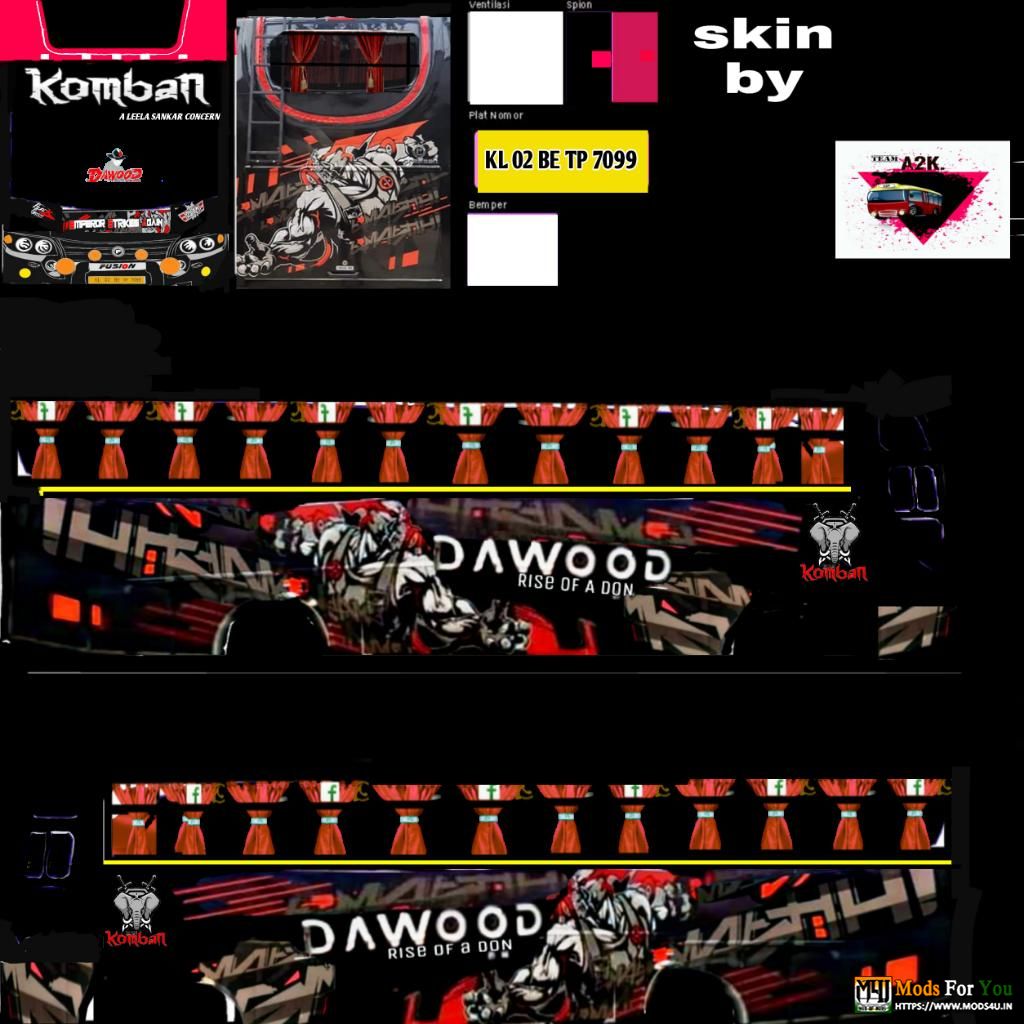
Adikme Theme Skin: This skin is a bit more subtle, with a sleek black and white design. It’s a great choice for those who want a more professional look for their bus.

Kerala HD Skin: This skin is a colorful and eye-catching option, featuring traditional Kerala patterns and motifs. It’s perfect for those who want to show their love for Kerala culture.

Star Bus Skin: This skin is a classic choice, featuring the iconic Star Bus logo and colors. It’s a great option for those who want a timeless look for their bus.

BUSSID Bus Simulator Indonesia Skin Downloading and Install
- Download the skin file: Ensure it’s in the correct format (.png or .dds) for BUSSID.
- Locate the BUSSID skin folder: This is usually found in the game’s internal storage under “com.maleo.bussimulatorid/files/mod/livery.”
- Create a folder for your new skin: Name it with the bus model you want to apply it to (e.g., “Jetbus HD2”).
- Paste the downloaded file into the newly created folder.
- Launch BUSSID and go to the Garage.
- Select the bus you want to customize.
- Tap the “Livery” button.
- Choose the “Mod” tab and select the folder you created in step 3.
- Select the skin file and apply it to your bus!
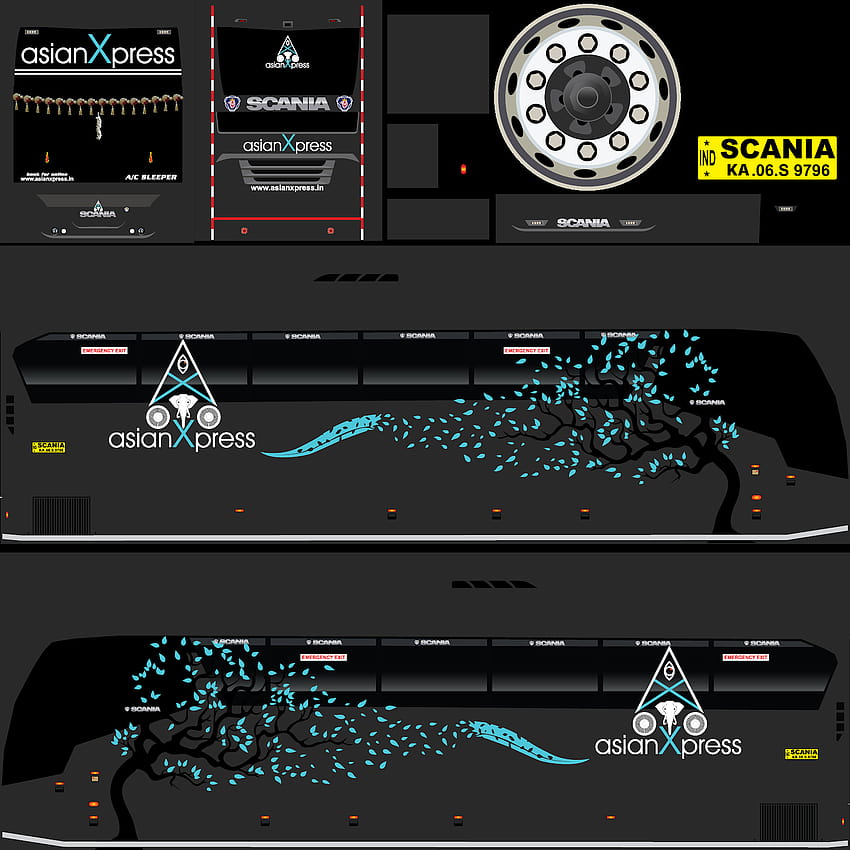







BUSSID Bus Simulator Indonesia Skin FAQ’s
What are HD skins in BUSSID?
HD skins are custom liveries or paint jobs for your buses in Bus Simulator Indonesia. They’re typically high-resolution, meaning they look crisp and detailed even when zoomed in. This adds a whole new level of personalization and visual impact to your BUSSID experience.
Can I create my own BUSSID Bus Simulator Indonesia Skin?
Absolutely! There are tools and tutorials available online to help you design and create your own custom BUSSID skins. It’s a great way to unleash your creativity and make your virtual fleet truly unique.
Are there any risks to using BUSSID Bus Simulator Indonesia Skin?
Downloading skins from untrusted sources can carry risks like malware or compatibility issues. Stick to reputable websites and communities to avoid these problems.
How do I know if a skin is compatible with my bus model?
Most websites and communities categorize skins by bus type. Look for the specific model you’re using in BUSSID, such as the Hino RK8, Mercedes-Benz O500R 1836, or Scania K360i. The skin’s description will usually also mention compatible models.
What’s the difference between HD and non-HD skins?
HD skins have higher resolutions, meaning they look sharper and more detailed, especially when zoomed in. Non-HD skins may appear blurry or pixelated at close range.
Where can I share my BUSSID skins?
Once you’ve created a masterpiece, you can share it with other BUSSID players on the same websites and communities where you found skins. Just be sure to credit the original creators of any elements you used in your design.
